In this section we will guide you through the process of setting up a validator on the Goerli Testnet using the Secure-Signer Client that is bundled in the pufferfinance/secure_signer:latest container image. It is assumed that you have completed installation and can run Secure-Signer as documented here.
Getting Secure-Signer enclave measurements
The Secure-Signer enclave’s MRENCLAVE value is necessary so that you know you are interfacing only with the correct version of Secure-Signer running on SGX. This is extremely important to verify before importing any of your keys! Note that the MRENCLAVE value used in this guide may have changed since the time of writing. To fetch this value run:
puffer@Puffer-Dev:~$ docker exec secure_signer_container /bin/bash -c "cat MRENCLAVE"
dd4678fdcaac0c2b823c1b46438ba15a8995edc95819f35bb2c2486ab29abe01
Thus the MRENCLAVE value for this version of Secure-Signer is 0xdd4678fdcaac0c2b823c1b46438ba15a8995edc95819f35bb2c2486ab29abe01.
Client CLI usage
The Client is a CLI app written in Rust to help interface with Secure-Signer during the setup phase. For the rest of this guide, we will invoke the Client from outside of the Docker container. Run the following to get its usage:
puffer@Puffer-Dev:~$ docker exec -w /home secure_signer_container /bin/bash -c "./client -h"
Secure-Signer Client Interface
Usage: client [OPTIONS]
Options:
-p, --port <PORT>
The port that Secure-Signer is exposing [default: 9001]
-o, --outdir <OUTDIR>
The path to the directory to save Secure-Signer outputs [default: ./ss_out]
-b, --bls-keygen
Requests Secure-Signer to generate BLS key perform remote attestation [requires --mrenclave]
-l, --list
Requests Secure-Signer to list all of its keys
-i, --import
Requests Secure-Signer to import a keystore [requires --mrenclave, --keystore-path, --password-path]
--keystore-path <KEYSTORE_PATH>
The path to the keystore.JSON
--password-path <PASSWORD_PATH>
The path to the password.txt
--slash-protection-path <SLASH_PROTECTION_PATH>
The path to EIP-3076 .JSON to import with the keystore
-d, --deposit
Request Secure-Signer to generate a DepositData [requires validator-pk-hex, --execution-addr]
--debug
Skips checking remote attestation, allowing the client to interface with a non-SGX-enabled Secure-Signer instance
-v, --validator-pk-hex <VALIDATOR_PK_HEX>
The validator public key in hex
-e, --execution-addr <EXECUTION_ADDR>
The ETH address for withdrawals
--mrenclave <MRENCLAVE>
The expected MRENCLAVE value
-c, --config <CONFIG>
The path to the JSON network config file [default: ./conf/network_config.json]
-w, --withdraw
Requests Secure-Signer to sign a VoluntaryExitMesssage [requires --validator-pk-hex, --epoch, --validator-index]
--epoch <EPOCH>
--validator-index <VALIDATOR_INDEX>
-h, --help
Print help
-V, --version
Print version
Importing a validator key
Secure-Signer allows users to import validator keystore JSON files conforming to version 4 of the EIP-2355 specs. While importing the keystore, you may optionally include a slash protection database JSON file conforming to EIP-3076 so Secure-Signer knows your previously signed material (see the API docs for more information).
With the recent Shapella fork allowing withdrawals, we highly recommend withdrawing existing validators and generating fresh BLS keys within Secure-Signer, described in this section. This will maximally protect against slashable offenses as there will only be one copy of the BLS private key.
Setup
For the purpose of this demo we have generated three files: dummy-v4-keystore.json, dummy-password.txt dummy-slash-protection-db.json.
First we can verify this is a V4 keystore:
puffer@Puffer-Dev:~$ cat dummy-v4-keystore.json
{
"crypto": {
"kdf": {
"function": "scrypt",
"params": {
"dklen": 32,
"n": 262144,
"p": 1,
"r": 8,
"salt": "d4e56740f876aef8c010b86a40d5f56745a118d0906a34e69aec8c0db1cb8fa3"
},
"message": ""
},
"checksum": {
"function": "sha256",
"params": {},
"message": "d2217fe5f3e9a1e34581ef8a78f7c9928e436d36dacc5e846690a5581e8ea484"
},
"cipher": {
"function": "aes-128-ctr",
"params": {
"iv": "264daa3f303d7259501c93d997d84fe6"
},
"message": "06ae90d55fe0a6e9c5c3bc5b170827b2e5cce3929ed3f116c2811e6366dfe20f"
}
},
"description": "This is a test keystore that uses scrypt to secure the secret.",
"pubkey": "9612d7a727c9d0a22e185a1c768478dfe919cada9266988cb32359c11f2b7b27f4ae4040902382ae2910c15e2b420d07",
"path": "m/12381/60/3141592653/589793238",
"uuid": "1d85ae20-35c5-4611-98e8-aa14a633906f",
"version": 4
}
This key has previously signed a block with slot number 1559 and an attestation with source and target epochs of 1234 and 1238.
puffer@Puffer-Dev:~$ cat dummy-slash-protection-db.json
{
"metadata": {
"interchange_format_version": "5",
"genesis_validators_root": "0x04700007fabc8282644aed6d1c7c9e21d38a03a0c4ba193f3afe428824b3a673"
},
"data": [
{
"pubkey": "0x9612d7a727c9d0a22e185a1c768478dfe919cada9266988cb32359c11f2b7b27f4ae4040902382ae2910c15e2b420d07",
"signed_blocks": [
{
"slot": "1559",
"signing_root": "0x4ff6f743a43f3b4f95350831aeaf0a122a1a392922c45d804280284a69eb850b"
}
],
"signed_attestations": [
{
"source_epoch": "1234",
"target_epoch": "1238",
"signing_root": "0x587d6a4f59a58fe24f406e0502413e77fe1babddee641fda30034ed37ecc884d"
}
]
}
]
}
Copy the files into the Docker container
puffer@Puffer-Dev:~$ docker cp dummy-v4-keystore.json secure_signer_container:/home
puffer@Puffer-Dev:~$ docker cp dummy-slash-protection-db.json secure_signer_container:/home
puffer@Puffer-Dev:~$ docker cp dummy-password.txt secure_signer_container:/home
Verify the files were copied:
puffer@Puffer-Dev:~$ docker exec -w /home secure_signer_container /bin/bash -c "ls"
client
conf
dummy-password.txt
dummy-slash-protection-db.json
dummy-v4-keystore.json
Import the keystore and slash protection
puffer@Puffer-Dev:~$ docker exec -w /home secure_signer_container /bin/bash -c "./client --import --keystore-path dummy-v4-keystore.json --password-path dummy-password.txt --slash-protection-path dummy-slash-protection-db.json --mrenclave dd4678fdcaac0c2b823c1b46438ba15a8995edc95819f35bb2c2486ab29abe01"
- Connected to Secure-Signer on port 9001
puffer@Puffer-Dev:~$ docker exec -w /home secure_signer_container /bin/bash -c "cat ss_out/import_response"
{
"data": [
{
"status": "imported",
"message": "0x9612d7a727c9d0a22e185a1c768478dfe919cada9266988cb32359c11f2b7b27f4ae4040902382ae2910c15e2b420d07"
}
]
}
Breaking down what happened
- We specified the paths to our keystore, slash protection, and password files (paths are relative to
/home/clientinside the container). - We supplied the
--mrenclaveflag with the value obtained here. - The Client requested Secure-Signer to generate a fresh ephemeral ETH (SECP256K1) keypair and commit to it while performing remote attestation.
- The Client verified the remote attestation evidence, gaining trust that this SGX instance is indeed running Secure-Signer. The verification process required that the report’s
MRENCLAVEvalue matched the expected, the evidence was signed by Intel, and the ETH public key was committed to in the report. - The Client encrypted the contents of
dummy-password.txtwith the ETH public key using ECIES. - The Client then imported the keystore, encrypted password, and slash protection into Secure-Signer via the
/eth/v1/keystoresAPI. - Secure-Signer decrypted the keystore password and saved the validator key to the enclave’s encrypted memory.
Attempt to sign a slashable block
At this point, Secure-Signer is loaded with our validator key and slash protection database. We can verify that Secure-Signer prevents slashing by sending a block proposal with a non-increasing slot of 1337. Note, the following should not be attempted on real keys and is solely for demonstration purposes. In practice, all signing material (minus deposits and withdrawals) passed to Secure-Signer should originate from your consensus client.
curl -X POST localhost:9001/api/v1/eth2/sign/0x9612d7a727c9d0a22e185a1c768478dfe919cada9266988cb32359c11f2b7b27f4ae4040902382ae2910c15e2b420d07 -H "Content-Type: application/json" -d '{
"type": "BLOCK_V2",
"fork_info":{
"fork":{
"previous_version":"0x80000070",
"current_version":"0x80000071",
"epoch":"750"
},
"genesis_validators_root":"0x2a2a2a2a2a2a2a2a2a2a2a2a2a2a2a2a2a2a2a2a2a2a2a2a2a2a2a2a2a2a2a2a"
},
"signingRoot": "0x2ebfc2d70944cc2fbff6d67c6d9cbb043d7fbe0a660d248b6e666ce110af418a",
"beacon_block": {
"version": "CAPELLA",
"block_header": {
"slot": "1337",
"proposer_index": "0",
"parent_root":"0x0000000000000000000000000000000000000000000000000000000000000000",
"state_root":"0x0000000000000000000000000000000000000000000000000000000000000000",
"body_root":"0xcd7c49966ebe72b1214e6d4733adf6bf06935c5fbc3b3ad08e84e3085428b82f"
}
}
}'
Secure-Signer prevents signing with the response: {"error":"Signing operation failed due to slashing protection rules"}
Clean up
We can now delete the files we copied into the container:
puffer@Puffer-Dev:~$ docker exec -w /home secure_signer_container /bin/bash -c "rm dummy-password.txt dummy-v4-keystore.json dummy-slash-protection-db.json"
Note that if Secure-Signer is running remotely (e.g., on the cloud), we could have alternatively run the Client locally. This way we are not required to copy keystores or passwords onto a potentially untrusted server.
This concludes the guide on how to import keys into Secure-Signer. The next section will document the simpler and more secure method of generating validator keys inside Secure-Signer.
Generating a validator key in Secure-Signer
Generating a new validator key in Secure-Signer is easy. Run the following:
puffer@Puffer-Dev:~$ docker exec -w /home secure_signer_container /bin/bash -c "./client --bls-keygen --mrenclave 0xdd4678fdcaac0c2b823c1b46438ba15a8995edc95819f35bb2c2486ab29abe01"
- Connecting to Secure-Signer on port 9001
puffer@Puffer-Dev:~$ docker exec -w /home secure_signer_container /bin/bash -c "cat ss_out/keygen_response"
{
"pk_hex": "0xa1a9bd71c9106f54681384710234c39b92ef8f34827409b53bd98a665f58dc36f9ac4d5548cbeb36dc0cdc72485ad745",
"evidence": {
"raw_report": "{\"id\":\"162751886891308410237998812549463066896\",\"timestamp\":\"2023-04-17T19:42:46.045624\",\"version\":4,\"epidPseudonym\":\"EbrM6X6YCH3brjPXT23gVh/I2EG5sVfHYh+S54fb0rrAqVRTiRTOSfLsWSVTZc8wrazGG7oooGoMU7Gj5TEhsvAcefuLUIgX9D/eSfKyPJrznAaJ6ASxrfof9j48uVWfvoqKn6oT+UnqCyE4eVpzR96KC/Sik9BzMXCii8uJ5u0=\",\"advisoryURL\":\"https://security-center.intel.com\",\"advisoryIDs\":[\"INTEL-SA-00334\",\"INTEL-SA-00615\"],\"isvEnclaveQuoteStatus\":\"SW_HARDENING_NEEDED\",\"isvEnclaveQuoteBody\":\"AgABAIAMAAANAA0AAAAAAEJhbJjVPJcSY5RHybDnAD8AAAAAAAAAAAAAAAAAAAAAFBQLB/+ADgAAAAAAAAAAAAAAAAAAAAAAAAAAAAAAAAAAAAAAAAAAAAAAAAAAAAAABQAAAAAAAAAfAAAAAAAAAN1GeP3KrAwrgjwbRkOLoVqJle3JWBnzW7LCSGqymr4BAAAAAAAAAAAAAAAAAAAAAAAAAAAAAAAAAAAAAAAAAACD1xnnferKFHD2uvYqTXdDA8iZ22kCD5xw7h38CMfOngAAAAAAAAAAAAAAAAAAAAAAAAAAAAAAAAAAAAAAAAAAAAAAAAAAAAAAAAAAAAAAAAAAAAAAAAAAAAAAAAAAAAAAAAAAAAAAAAAAAAAAAAAAAAAAAAAAAAAAAAAAAAAAAAAAAAAAAAAAAAAAAAAAAAAAAAAAAAAAAAAAAAAAAAAAAAAAAAAAAAAAAAAAAAAAAAAAAAAAAAAAAAAAAAAAAAChqb1xyRBvVGgThHECNMObku+PNIJ0CbU72YpmX1jcNvmsTVVIy+s23Azcckha10UAAAAAAAAAAAAAAAAAAAAA\"}",
"signed_report": "ZTWyi+jGxyCOGuV2Cvg0DLwW5/xAyqxAFlpLe0YFOodg7A1sq81iANzYGbcPlXnUJ1lteX9uPc2zFDXd0aYIPSNR2r0opq7f0OkOEvMdfYBEdA0zaGFa1Kayg0HsSNkgPpiOd4jlLCxpwNw5veKDwiy6H8VmRWWVUdAC2J21bY4456F/l/3DThsuoP/b1UdhI1HH/CmOGG6HlYZVGhA2cfSD1ZHIPvpNx0rw3/+1VMuPeisvBxMuZLf9rpsrRLPuiDxPK90qUGeBD/s/iyt7HI7/ir1wQeGsVlyC/CtNm4of6uvWvW5B4vVzypfXtMk1v3Uffk1u2/8ypWiyVJ5UFw==",
"signing_cert": "-----BEGIN CERTIFICATE-----\nMIIEoTCCAwmgAwIBAgIJANEHdl0yo7CWMA0GCSqGSIb3DQEBCwUAMH4xCzAJBgNV\nBAYTAlVTMQswCQYDVQQIDAJDQTEUMBIGA1UEBwwLU2FudGEgQ2xhcmExGjAYBgNV\nBAoMEUludGVsIENvcnBvcmF0aW9uMTAwLgYDVQQDDCdJbnRlbCBTR1ggQXR0ZXN0\nYXRpb24gUmVwb3J0IFNpZ25pbmcgQ0EwHhcNMTYxMTIyMDkzNjU4WhcNMjYxMTIw\nMDkzNjU4WjB7MQswCQYDVQQGEwJVUzELMAkGA1UECAwCQ0ExFDASBgNVBAcMC1Nh\nbnRhIENsYXJhMRowGAYDVQQKDBFJbnRlbCBDb3Jwb3JhdGlvbjEtMCsGA1UEAwwk\nSW50ZWwgU0dYIEF0dGVzdGF0aW9uIFJlcG9ydCBTaWduaW5nMIIBIjANBgkqhkiG\n9w0BAQEFAAOCAQ8AMIIBCgKCAQEAqXot4OZuphR8nudFrAFiaGxxkgma/Es/BA+t\nbeCTUR106AL1ENcWA4FX3K+E9BBL0/7X5rj5nIgX/R/1ubhkKWw9gfqPG3KeAtId\ncv/uTO1yXv50vqaPvE1CRChvzdS/ZEBqQ5oVvLTPZ3VEicQjlytKgN9cLnxbwtuv\nLUK7eyRPfJW/ksddOzP8VBBniolYnRCD2jrMRZ8nBM2ZWYwnXnwYeOAHV+W9tOhA\nImwRwKF/95yAsVwd21ryHMJBcGH70qLagZ7Ttyt++qO/6+KAXJuKwZqjRlEtSEz8\ngZQeFfVYgcwSfo96oSMAzVr7V0L6HSDLRnpb6xxmbPdqNol4tQIDAQABo4GkMIGh\nMB8GA1UdIwQYMBaAFHhDe3amfrzQr35CN+s1fDuHAVE8MA4GA1UdDwEB/wQEAwIG\nwDAMBgNVHRMBAf8EAjAAMGAGA1UdHwRZMFcwVaBToFGGT2h0dHA6Ly90cnVzdGVk\nc2VydmljZXMuaW50ZWwuY29tL2NvbnRlbnQvQ1JML1NHWC9BdHRlc3RhdGlvblJl\ncG9ydFNpZ25pbmdDQS5jcmwwDQYJKoZIhvcNAQELBQADggGBAGcIthtcK9IVRz4r\nRq+ZKE+7k50/OxUsmW8aavOzKb0iCx07YQ9rzi5nU73tME2yGRLzhSViFs/LpFa9\nlpQL6JL1aQwmDR74TxYGBAIi5f4I5TJoCCEqRHz91kpG6Uvyn2tLmnIdJbPE4vYv\nWLrtXXfFBSSPD4Afn7+3/XUggAlc7oCTizOfbbtOFlYA4g5KcYgS1J2ZAeMQqbUd\nZseZCcaZZZn65tdqee8UXZlDvx0+NdO0LR+5pFy+juM0wWbu59MvzcmTXbjsi7HY\n6zd53Yq5K244fwFHRQ8eOB0IWB+4PfM7FeAApZvlfqlKOlLcZL2uyVmzRkyR5yW7\n2uo9mehX44CiPJ2fse9Y6eQtcfEhMPkmHXI01sN+KwPbpA39+xOsStjhP9N1Y1a2\ntQAVo+yVgLgV2Hws73Fc0o3wC78qPEA+v2aRs/Be3ZFDgDyghc/1fgU+7C+P6kbq\nd4poyb6IW8KCJbxfMJvkordNOgOUUxndPHEi/tb/U7uLjLOgPA==\n-----END CERTIFICATE-----\n-----BEGIN CERTIFICATE-----\nMIIFSzCCA7OgAwIBAgIJANEHdl0yo7CUMA0GCSqGSIb3DQEBCwUAMH4xCzAJBgNV\nBAYTAlVTMQswCQYDVQQIDAJDQTEUMBIGA1UEBwwLU2FudGEgQ2xhcmExGjAYBgNV\nBAoMEUludGVsIENvcnBvcmF0aW9uMTAwLgYDVQQDDCdJbnRlbCBTR1ggQXR0ZXN0\nYXRpb24gUmVwb3J0IFNpZ25pbmcgQ0EwIBcNMTYxMTE0MTUzNzMxWhgPMjA0OTEy\nMzEyMzU5NTlaMH4xCzAJBgNVBAYTAlVTMQswCQYDVQQIDAJDQTEUMBIGA1UEBwwL\nU2FudGEgQ2xhcmExGjAYBgNVBAoMEUludGVsIENvcnBvcmF0aW9uMTAwLgYDVQQD\nDCdJbnRlbCBTR1ggQXR0ZXN0YXRpb24gUmVwb3J0IFNpZ25pbmcgQ0EwggGiMA0G\nCSqGSIb3DQEBAQUAA4IBjwAwggGKAoIBgQCfPGR+tXc8u1EtJzLA10Feu1Wg+p7e\nLmSRmeaCHbkQ1TF3Nwl3RmpqXkeGzNLd69QUnWovYyVSndEMyYc3sHecGgfinEeh\nrgBJSEdsSJ9FpaFdesjsxqzGRa20PYdnnfWcCTvFoulpbFR4VBuXnnVLVzkUvlXT\nL/TAnd8nIZk0zZkFJ7P5LtePvykkar7LcSQO85wtcQe0R1Raf/sQ6wYKaKmFgCGe\nNpEJUmg4ktal4qgIAxk+QHUxQE42sxViN5mqglB0QJdUot/o9a/V/mMeH8KvOAiQ\nbyinkNndn+Bgk5sSV5DFgF0DffVqmVMblt5p3jPtImzBIH0QQrXJq39AT8cRwP5H\nafuVeLHcDsRp6hol4P+ZFIhu8mmbI1u0hH3W/0C2BuYXB5PC+5izFFh/nP0lc2Lf\n6rELO9LZdnOhpL1ExFOq9H/B8tPQ84T3Sgb4nAifDabNt/zu6MmCGo5U8lwEFtGM\nRoOaX4AS+909x00lYnmtwsDVWv9vBiJCXRsCAwEAAaOByTCBxjBgBgNVHR8EWTBX\nMFWgU6BRhk9odHRwOi8vdHJ1c3RlZHNlcnZpY2VzLmludGVsLmNvbS9jb250ZW50\nL0NSTC9TR1gvQXR0ZXN0YXRpb25SZXBvcnRTaWduaW5nQ0EuY3JsMB0GA1UdDgQW\nBBR4Q3t2pn680K9+QjfrNXw7hwFRPDAfBgNVHSMEGDAWgBR4Q3t2pn680K9+Qjfr\nNXw7hwFRPDAOBgNVHQ8BAf8EBAMCAQYwEgYDVR0TAQH/BAgwBgEB/wIBADANBgkq\nhkiG9w0BAQsFAAOCAYEAeF8tYMXICvQqeXYQITkV2oLJsp6J4JAqJabHWxYJHGir\nIEqucRiJSSx+HjIJEUVaj8E0QjEud6Y5lNmXlcjqRXaCPOqK0eGRz6hi+ripMtPZ\nsFNaBwLQVV905SDjAzDzNIDnrcnXyB4gcDFCvwDFKKgLRjOB/WAqgscDUoGq5ZVi\nzLUzTqiQPmULAQaB9c6Oti6snEFJiCQ67JLyW/E83/frzCmO5Ru6WjU4tmsmy8Ra\nUd4APK0wZTGtfPXU7w+IBdG5Ez0kE1qzxGQaL4gINJ1zMyleDnbuS8UicjJijvqA\n152Sq049ESDz+1rRGc2NVEqh1KaGXmtXvqxXcTB+Ljy5Bw2ke0v8iGngFBPqCTVB\n3op5KBG3RjbF6RRSzwzuWfL7QErNC8WEy5yDVARzTA5+xmBc388v9Dm21HGfcC8O\nDD+gT9sSpssq0ascmvH49MOgjt1yoysLtdCtJW/9FZpoOypaHx0R+mJTLwPXVMrv\nDaVzWh5aiEx+idkSGMnX\n-----END CERTIFICATE-----\n"
}
}
Breaking down what happened
- We supplied the
--mrenclaveflag with the value obtained here. - The Client requested Secure-Signer to generate a new BLS keypair then perform remote attestation. The attestation evidence was written to
ss_out/keygen_response. - The Client verified the remote attestation evidence, gaining trust that this SGX instance is indeed running Secure-Signer. The verification process required that the report’s
MRENCLAVEvalue matched the expected, the evidence was signed by Intel, and the 48-Byte compressed BLS public key was committed to in the report.
Secure-Signer now safeguards the private key corresponding to the public key 0xa1a9bd71c9106f54681384710234c39b92ef8f34827409b53bd98a665f58dc36f9ac4d5548cbeb36dc0cdc72485ad745 with a slash protection database initialized to slot=0, source_epoch=0, and target_epoch=0. The remote attestation evidence serves as proof that the BLS public key was generated by a Secure-Signer enclave.
Listing Keys
We can verify that Secure-Signer has custody of the imported and generated BLS keys by running the following:
puffer@Puffer-Dev:~$ docker exec -w /home secure_signer_container /bin/bash -c "./client -h"
- Connecting to Secure-Signer on port 9001
puffer@Puffer-Dev:~$ docker exec -w /home secure_signer_container /bin/bash -c "cat ss_out/list_bls_keys"
{
"data": [
{
"pubkey": "0x9612d7a727c9d0a22e185a1c768478dfe919cada9266988cb32359c11f2b7b27f4ae4040902382ae2910c15e2b420d07"
},
{
"pubkey": "0xa1a9bd71c9106f54681384710234c39b92ef8f34827409b53bd98a665f58dc36f9ac4d5548cbeb36dc0cdc72485ad745"
}
]
}
Network Config
Before we generate our DepositData to register our validator keys, there are some parameters that change depending on the target Testnet. By default the Client uses the conf/network_config.json file which is configured to work with the Goerli launchpad. To work with a different Testnet, either modify this file or supply a new file using the flag --config <path_to_your_network_config>.
Registering your validator
To register your validator, you must use your validator key to sign off on a DepositData. The following command will make the Client request Secure-Signer to generate a deposit_data.json file to the default directory ss_out using the public key 0xa1a9bd71c9106f54681384710234c39b92ef8f34827409b53bd98a665f58dc36f9ac4d5548cbeb36dc0cdc72485ad745. The Client generates withdrawal credentials using the ETH1_ADDRESS_WITHDRAWAL_PREFIX (0x01) described in the Capella specs, which requires a 20-Byte hex-encoded ETH address. In this example, we’re setting partial withdrawals to send ETH to 0x4D68568B8D4E6244233c685B48fEa619621B78D2.
puffer@Puffer-Dev:~$ docker exec -w /home secure_signer_container /bin/bash -c "./client --deposit --validator-pk-hex 0xa1a9bd71c9106f54681384710234c39b92ef8f34827409b53bd98a665f58dc36f9ac4d5548cbeb36dc0cdc72485ad745 --execution-addr 0x4D68568B8D4E6244233c685B48fEa619621B78D2"
- Connected to Secure-Signer on port 9001
You can extract this deposit_data.json file by running the following:
puffer@Puffer-Dev:~$ docker exec -w /home secure_signer_container /bin/bash -c "cat ss_out/deposit_data.json" > ~/deposit_data.json
puffer@Puffer-Dev:~$ cat ~/deposit_data.json
[
{
"amount": 32000000000,
"deposit_cli_version": "2.3.0",
"deposit_data_root": "853e1ba19b31d630aa3686d75f4750c436a4782d9b73a651c31f91247bb31592",
"deposit_message_root": "3c0974bd6b5e82ad0db9f0e35a0f420122aebfc0aa72a1e339a0d7e7947254b0",
"fork_version": "00001020",
"network_name": "goerli",
"pubkey": "a1a9bd71c9106f54681384710234c39b92ef8f34827409b53bd98a665f58dc36f9ac4d5548cbeb36dc0cdc72485ad745",
"signature": "a79ed4118518270271f72f01b89d933b1fb8992b74103ce93e24901d467dcca876a8c3b7a7d5c6f60787195d66c5874b0ca79b1bca1d5d18f5b311cccbfdcce70c6262e5c9c5df4dddf24cfcfe118b53561d7313ec2374bd71430a26bdc8d926",
"withdrawal_credentials": "0100000000000000000000004d68568b8d4e6244233c685b48fea619621b78d2"
}
]
If Secure-Signer is running on a remote server, you can fetch the file on your local machine by running the following with your username and IP:
scp user@12.345.678.910:~/deposit_data.json .
Navigate to the Goerli launchpad and upload your deposit_data.json file:
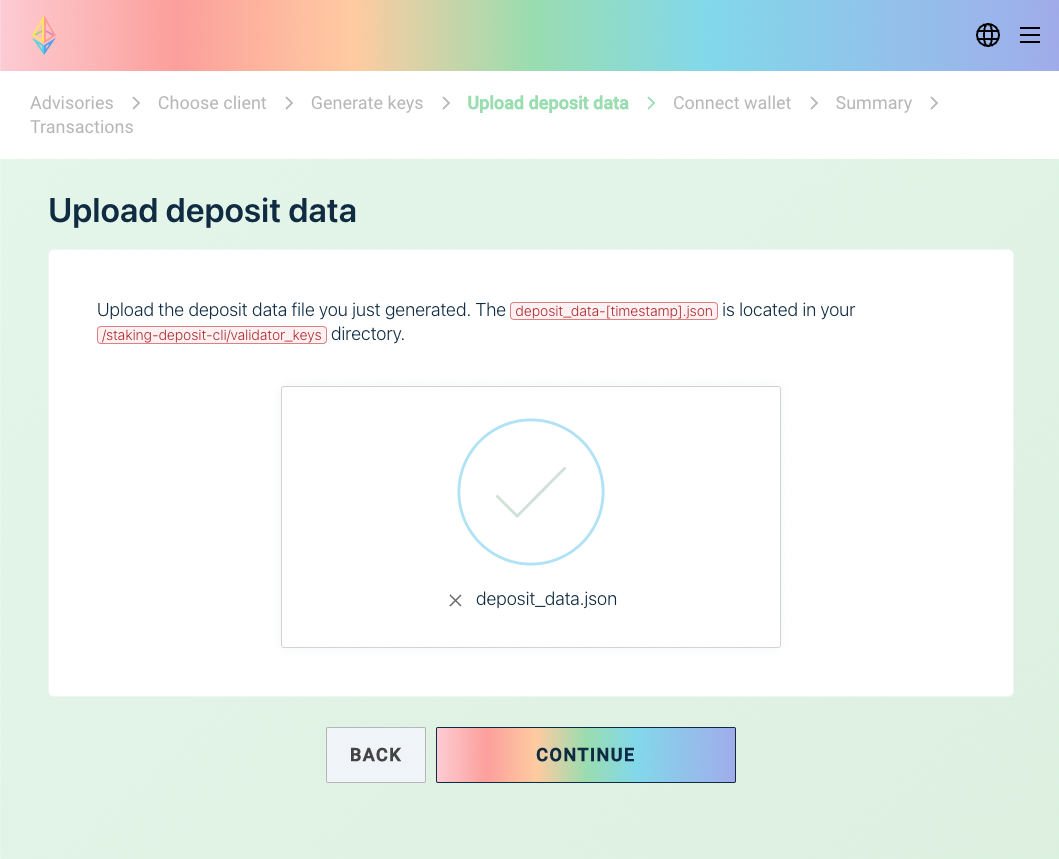
Congrats! Continue to follow the launchpad’s instructions and your validator will make it onto the Testnet.
Exiting a validator
Post-Shapella, we can exit validators by submitting signed VoluntaryExit messages. Assuming the public key 0xa1a9bd71c9106f54681384710234c39b92ef8f34827409b53bd98a665f58dc36f9ac4d5548cbeb36dc0cdc72485ad745 corresponds to ValidatorIndex=999, we can exit this validator on epoch=123456 run the following:
puffer@Puffer-Dev:~$ docker exec -w /home secure_signer_container /bin/bash -c "./client --withdraw --validator-pk-hex 0xa1a9bd71c9106f54681384710234c39b92ef8f34827409b53bd98a665f58dc36f9ac4d5548cbeb36dc0cdc72485ad745 --epoch 123456 --validator-index 999"
- Connected to Secure-Signer on port 9001
You can extract this voluntary_exit_message.json file by running the following:
puffer@Puffer-Dev:~$ docker exec -w /home secure_signer_container /bin/bash -c "cat ss_out/voluntary_exit_message.json" > ~/voluntary_exit_message.json
puffer@Puffer-Dev:~$ cat ~/voluntary_exit_message.json
{
"message": {
"epoch": "123456",
"validator_index": "999"
},
"signature": "0x9842b502ff901fcd003e53306773f8b88f184a11541cb015f4e2ffeb4b42623c67d621e766e7edc736e8dbe9e81b799201bfe8dfdd58b459c8f8291054d0cdde6ab0cba5191f9b20108c0481d06ebde4d1f28a40aae8119d5478d443fed8df0e"
}